Hey everyone! Today we'll discuss one of the first steps of your university journey—registering for courses. Once you accept your offer, this is likely one of the first things on your mind after the joyful celebration. In this post, we'll be covering common questions, offering step-by-step instructions and registration tips.
Keep reading so when the time comes, you can register for your courses like a pro:
Common questions
1. When do I register for courses?
Course registration for the fall/winter terms begins in July of your starting year. But be mindful of registration windows. These windows are staggered and based on the number of credit hours (courses completed) on your file. As a first-year, you fall within the 0-23 credit hour range—which typically goes first.
However, the course offerings are posted a few weeks before registration opens, so you have time to review your options and program map.
2. How do I register for courses?
Registering for courses can be completed online through MyOntarioTech or our mobile app! All you need is your student number and network password.
Step-by-step instructions
Step 1. Review course requirements
The first step in the registration process is identifying your course requirements and which courses are available. Be sure to check the prerequisites for the classes you're interested in. For example, if a cool psychology course requires a biology course, you can take biology in the fall and psychology in the winter.
Pro tip: Keeping an updated program map on hand is always beneficial to see which courses you still have to take and when. And also to see which prerequisites you fulfilled.
Step 2. Confirm your registration status
Navigate to the current student's section of MyOntarioTech and follow the registration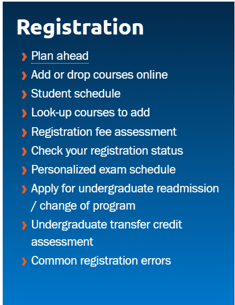 pathway to determine if anything prevents registration, such as an outstanding tuition deposit or final document(s).
pathway to determine if anything prevents registration, such as an outstanding tuition deposit or final document(s).
Step 3. Plan your schedule
Once you've reviewed the available courses and confirmed that your registration status is in good standing, you can begin planning your schedule. To plan your schedule, go back to the current student's section of MyOntarioTech, navigate to Registration, and click Plan Ahead.
Pro tip: Plan your schedule ahead of time so it's ready to go when your registration window opens.
Step 4. Register for courses
Since you already built your plan from my wise advice, registering for courses is easy! All you have to do is return to the registration block, select Add or Drop courses online, then click the Plans tab. From there, click the View Sections button in the Course Sections column.
You can individually select your lectures (and accompanying tutorial/lab if applicable) and click the Add button. Once added, you can click Return to Plan to return to your course options. Once you have added all the desired lectures (by repeating these steps), click the Submit button in the bottom right corner.
If all goes well, your courses will appear as Registered in green highlight in the Status column. If you encounter errors, visit our FAQ page to troubleshoot the problem.
Tips for registering like a pro
1. Talk to your Academic Advisor
Your Academic Advisor can help ensure you're on track to graduate, provide information about which courses you need to take, and support you in switching minors and majors! They offer so much wisdom, so don't hesitate to book an appointment.
2. Have a few backup courses
With all the incredible courses we offer, the one you had your eye on may fill up before you get to enroll. That's why it's good to have two or three backup courses that fit alongside your other mandatory courses—it ensures you maintain your desired course load. For reference, four courses is an 80 per cent course load.
3. Consider clustering courses
One final pro tip is to consider clustering courses so that you have one (or two) days off during the work week. For example, if the course offerings allow, you could have two courses Monday, one Tuesday and two on Thursday to give you Wednesdays and Fridays off, so you can work on assignments (or whatever else you need to).
Usually, the first time you register for courses, everything is unfamiliar and can feel overwhelming. This step-by-step guide with pro tips from a graduate will give you the upper hand when registration rolls around. Happy registration!
Interested in seeing what life is like outside of your courses?









